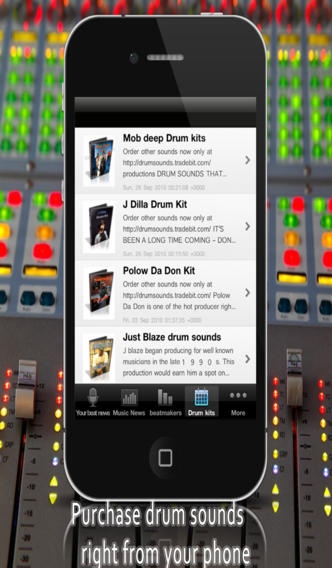Music Producer Assistant 1.3
Free Version
Publisher Description
Music Producer Assistant is a hip hop producer app that lets you keep up on what's going on in the music producing industry.
It also shows you how to make beats for some of the hottest software in the music business, Learn secret tactics on how to sell your tracks and where to get sounds for your beats and more.
There are tons of different tutorials on how to make beats using different software like the akia mpc, ableton live, Reason, beat thang, and much more. This app is good for inspiration to get your tracks sounding hot, and also when you're done, where to sell, and which artists are looking to buy beats. This app is what every producer needs to have in their arsenal. Get it now for free for a limited time - The Producer Assistant.
Features
Top music blogs
Purchase drum sounds right from the app
music tutorials right on your phone
Much more
what other are saying about the music producer app
Emmanuel Abreu
Great tutorials for Reason and has helped me figure a lot of things out that used to frustrate me. Anyone that has reason needs this!
by Andrs
Great app!!! Would definitely recommend to any music producer professional or upcoming. I like how you have the option to buy drum kit sounds from Dr.Dre to Prince!
Jan 28, 2011 Version 1.3
New Videos and update with fixes
About Music Producer Assistant
Music Producer Assistant is a free app for iOS published in the Audio File Players list of apps, part of Audio & Multimedia.
The company that develops Music Producer Assistant is Narleyapps Inc.. The latest version released by its developer is 1.3.
To install Music Producer Assistant on your iOS device, just click the green Continue To App button above to start the installation process. The app is listed on our website since 2011-01-28 and was downloaded 7 times. We have already checked if the download link is safe, however for your own protection we recommend that you scan the downloaded app with your antivirus. Your antivirus may detect the Music Producer Assistant as malware if the download link is broken.
How to install Music Producer Assistant on your iOS device:
- Click on the Continue To App button on our website. This will redirect you to the App Store.
- Once the Music Producer Assistant is shown in the iTunes listing of your iOS device, you can start its download and installation. Tap on the GET button to the right of the app to start downloading it.
- If you are not logged-in the iOS appstore app, you'll be prompted for your your Apple ID and/or password.
- After Music Producer Assistant is downloaded, you'll see an INSTALL button to the right. Tap on it to start the actual installation of the iOS app.
- Once installation is finished you can tap on the OPEN button to start it. Its icon will also be added to your device home screen.